went to ebay and got a new Links2003 Championship ed .... loaded game .... went to lspn and registered name ... got up dates ... made links 1.05 ... dowloaded patch for multiplayer play ... started game and was able to join in tourneys ... went to join in match game and could not connect ... conn failed ... started direct connection game and no one could join ... lowered firewall ... allowed site .... still no dirrect games or matches allowed ... checked game connection settings ... any changes would not allow me to go to tourneys ... changed back and now i can still get in tourneys but cant play matches or dirr ( ip games )
i am writing this on behalf of GUS50 who is having this problem ... i Frank50 have run out of ideas on how to help him ... can anyone help or has anyone experience this same problem???
how can it work for tourneys ( indication that video card is good and server is good ) but not for ispn matches and dirrect connection games using ip ???
the security system he uses is Norton
could we have your thoughts on this please ... thank you

cant play matches or dirrect connection
Moderators: DavidCass, Bruce Bo
30 posts • Page 1 of 2 • 1, 2
have him hang around here:
http://www.lspn.net/matchmaker/
for help. i've seen a lot of peeps in there i don't normally see on the forums.
http://www.lspn.net/matchmaker/
for help. i've seen a lot of peeps in there i don't normally see on the forums.
- terrell
- Posts: 7737
- Joined: Fri Jul 07, 2006 4:28 pm
ty we been hangin and askin and we have everyone baffled as to how he can play part of the game but not the rest ... usually you cant play at all ... we are still askin
ty for your reply
if we ever get it figured out we will let you know for sure ... cant be the only one in the world that has this problem ... lol
ty for your reply
if we ever get it figured out we will let you know for sure ... cant be the only one in the world that has this problem ... lol
- Frank50
- Posts: 81
- Joined: Sun Oct 15, 2006 7:10 am
- Location: Paris Ontario Canada
nope. you're not the only ones having the problem. there are LOTS in the same boat. problem is, there are so many variables with pc gaming. it's not like a game console where there are no conflicts. pc's are like snowflakes (there are actually identical snowflakes, but for the sake of making a point...), no two are alike.
hopefully, you guys get it worked out. when you do, post it here to help others?
edit: if'n you haven't seen this, you might glean something from ernie's answer to wackey:
http://www.lspn.net/forum/viewtopic.php?p=6836#6836
hopefully, you guys get it worked out. when you do, post it here to help others?
edit: if'n you haven't seen this, you might glean something from ernie's answer to wackey:
http://www.lspn.net/forum/viewtopic.php?p=6836#6836
- terrell
- Posts: 7737
- Joined: Fri Jul 07, 2006 4:28 pm
We have the same problem. We are 3 people who have bougth the game.
The online-connection sucks. It could be so great with all the options, but it does not help when joining other peoples games are impossible.
I have removed all firewall, and forwarded all possible ports and so have my friends.
Everyone of us have opened every possible port / firewall.
- One of my friends cant create nor join any games.
- Both of my friends cant join my game.
- My other friend can create a game in direct-connection which I can join. The only possible connetion. My other friend cant join that either.
- Both of my friends and my self can create games in MatchMaker. We can see the games there. I have vitnessed other (forreign people) joining my game made there, but none of us can join eachothers games. Often it just freezes and a restart of Links is needed.
It is so crappy. Why must it be like this, when it could be one of the best online games ever. (
(
The online-connection sucks. It could be so great with all the options, but it does not help when joining other peoples games are impossible.
I have removed all firewall, and forwarded all possible ports and so have my friends.
Everyone of us have opened every possible port / firewall.
- One of my friends cant create nor join any games.
- Both of my friends cant join my game.
- My other friend can create a game in direct-connection which I can join. The only possible connetion. My other friend cant join that either.
- Both of my friends and my self can create games in MatchMaker. We can see the games there. I have vitnessed other (forreign people) joining my game made there, but none of us can join eachothers games. Often it just freezes and a restart of Links is needed.
It is so crappy. Why must it be like this, when it could be one of the best online games ever.
- andershede
andershede
Whoa hold on for sec and someone will help you guys out (not me I'm a dummy) but I think they need to know are you going thru a router or your friends if so what kind of router I've been playing this game since links 386 and lot of great guys here will help you out...You do have one thing right it's the best golf simm out, hope you get it all going and see you on the fairways guys
Sonny
P.S. I I thnk I heard somwhere in matchmaker don't click on to join game just highlight players name and dbl click on it ..
Sonny
P.S. I I thnk I heard somwhere in matchmaker don't click on to join game just highlight players name and dbl click on it ..
- sonnycul
- Posts: 389
- Joined: Tue Jul 11, 2006 2:43 pm
- Location: Texas
andershede wrote:We have the same problem. We are 3 people who have bougth the game.
The online-connection sucks. It could be so great with all the options, but it does not help when joining other peoples games are impossible.
I have removed all firewall, and forwarded all possible ports and so have my friends.
Everyone of us have opened every possible port / firewall.
- One of my friends cant create nor join any games.
- Both of my friends cant join my game.
- My other friend can create a game in direct-connection which I can join. The only possible connetion. My other friend cant join that either.
- Both of my friends and my self can create games in MatchMaker. We can see the games there. I have vitnessed other (forreign people) joining my game made there, but none of us can join eachothers games. Often it just freezes and a restart of Links is needed.
It is so crappy. Why must it be like this, when it could be one of the best online games ever.(
LOL..your problem sounds alot like the start of a joke......if person A can join but person B and C can't, but B can see C's game..............................LOL, sorry.........ya need to let us know what routers are involved, if you use IE 7.....and who's doing what.
I play in a league with 25 other people and we all play head to head with no probs........it's not the game..........it's something wrong with your set up
Edit:....sonny is correct, if you click "Join game".......you'll freeze up 90% of the time......highlight your friends game and double click it
-

tryandtyoneon - Posts: 1620
- Joined: Mon Jul 10, 2006 7:33 pm
- Location: Just ahead of you
HammaH wrote:Linksys WRT54GX2 wireless router, all ports forwarded, even tried DMZ, correct boxes checked in Links Connections, and still can't connect. Whattya think?
I think you need to tell me more...."all ports forwarded"....to where???
Do you have "Links" as an exception in xp firewall??....Define trying DMZ?
-

tryandtyoneon - Posts: 1620
- Joined: Mon Jul 10, 2006 7:33 pm
- Location: Just ahead of you
Ports forwarded, 2300-2400 both TCP & UDP, port 6073 both, and port 47624 both. XP firewall disabled, as well as router firewall. I've put my computer in DMZ for gaming, i.e. let everything through. Still nothing. Thanks for trying to help.
- HammaH
- Posts: 358
- Joined: Thu Nov 02, 2006 4:59 am
- Location: Bridgewater, MA
HammaH wrote:Ports forwarded, 2300-2400 both TCP & UDP, port 6073 both, and port 47624 both. XP firewall disabled, as well as router firewall. I've put my computer in DMZ for gaming, i.e. let everything through. Still nothing. Thanks for trying to help.
Properly leaving your router in DMZ basically nullifies it completely, what ip are you using in the dmz settings, It should be 192.168. something .something
Are you on skype?.......would be great if we could talk you throught this while you are at the pc
-

tryandtyoneon - Posts: 1620
- Joined: Mon Jul 10, 2006 7:33 pm
- Location: Just ahead of you
HammaH wrote:I'm not on skype. 192.168.2.101 for IP, 192.168.2.1 being my routers IP.
meet me in match maker in 15 mins........via links 2003....not this website
Go here....... http://www.ipchicken.com/ pm me your ip......and we'll try through direct connection
Go here http://www.skype.com/download/ ...........it's free......look me up....and we can talk....ya need a mic.............that's it
-

tryandtyoneon - Posts: 1620
- Joined: Mon Jul 10, 2006 7:33 pm
- Location: Just ahead of you
HammaH wrote:Linksys WRT54GX2 wireless router, all ports forwarded, even tried DMZ, correct boxes checked in Links Connections, and still can't connect. Whattya think?
I basically have the same router as you. Make sure the IP addresses in your settings match up and that your protocol settings are correct. Here is what I did to get it to work hosting games:
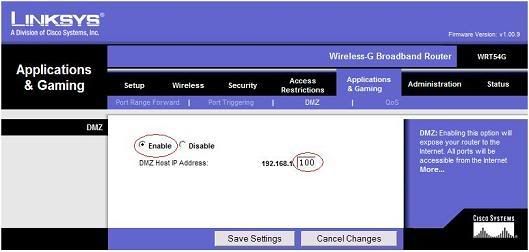
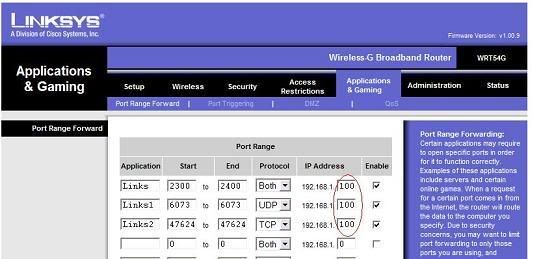
Happy Golfing!
- HTP_ErnieB
Ernie,
I really appreciate your reply. Believe it or not, I've done exactly that....and still no go. The thing I'm wondering now is, my IP address to my router is 192.168.2.1 instead of 1.1. My ISP had me change it to put my dsl modem in bridge mode and give it 1.1. Any ideas on whether or not I should change it? This seems to me like this might be my problem now.
I really appreciate your reply. Believe it or not, I've done exactly that....and still no go. The thing I'm wondering now is, my IP address to my router is 192.168.2.1 instead of 1.1. My ISP had me change it to put my dsl modem in bridge mode and give it 1.1. Any ideas on whether or not I should change it? This seems to me like this might be my problem now.
- HammaH
- Posts: 358
- Joined: Thu Nov 02, 2006 4:59 am
- Location: Bridgewater, MA
30 posts • Page 1 of 2 • 1, 2
Return to Links 2003 Technical Forum
Who is online
Users browsing this forum: No registered users and 36 guests
